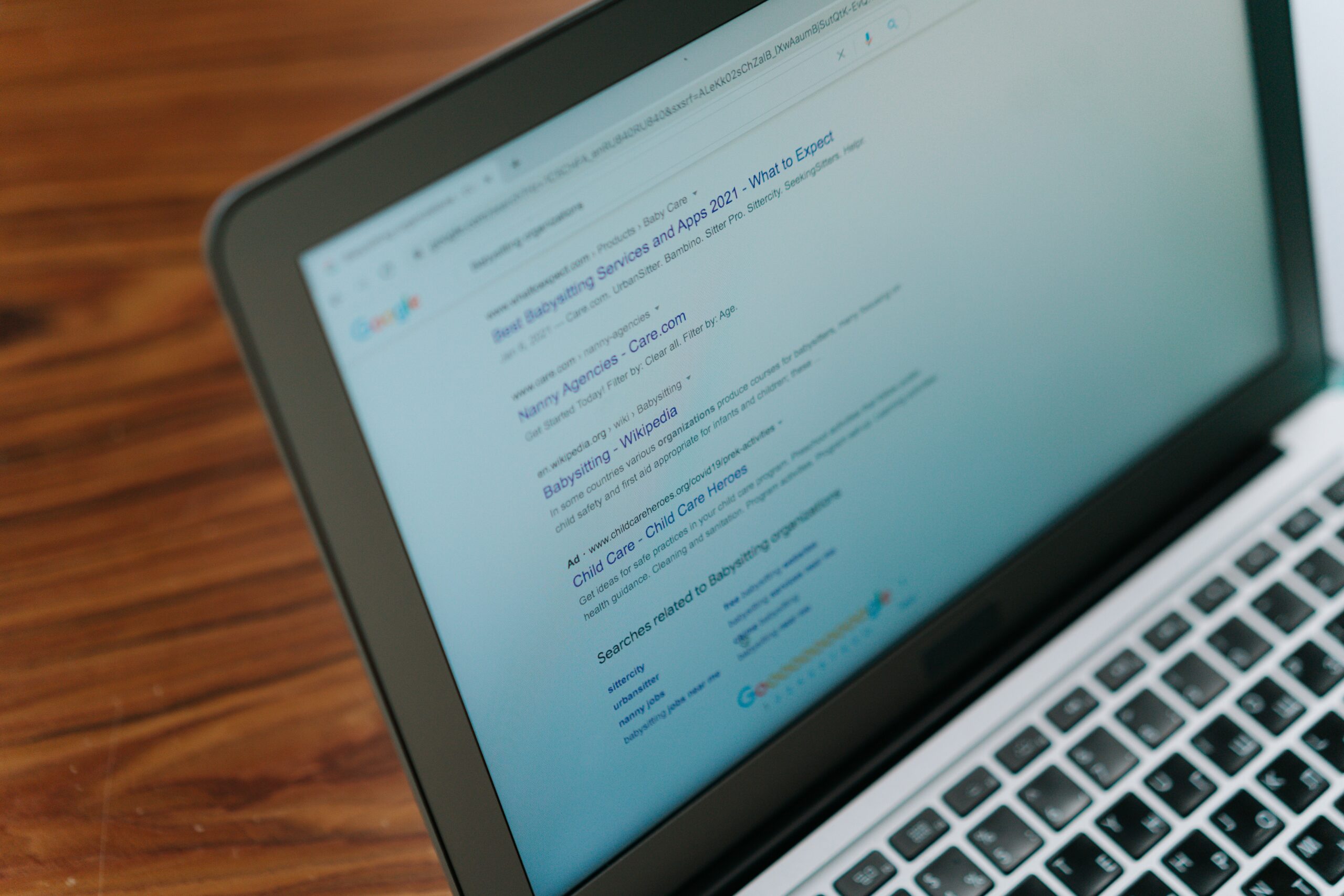Google Business Profile optimisation
Optimising your Google Business Profile is an important part of local search engine optimisation (SEO) and can help improve your visibility in local search results. Here are a few tips for optimising your Google.
- Complete your profile – Make sure to include all relevant information about your business, such as your address, phone number, hours of operation, and website URL. Also, be sure to choose the correct business category and add photos of your business and products.
- Use keywords – Include relevant keywords in your business’s name, description, and website content. This will help Google understand what your business is about and match it to relevant search queries.
- Encourage reviews – Reviews can help improve your local search ranking and convince potential customers to choose your business over your competitors. Encourage satisfied customers to leave reviews on your Google Business Profile listing and other review sites. Just be sure to follow the guidelines for soliciting reviews.
- Respond to reviews – Both positive and negative reviews can impact your local search ranking. Take the time to respond to all of your reviews, whether they are positive or negative. This shows that you value your customers’ opinions and care about their experience.
- Use Google Posts – Google Posts is a feature of Google Business Profile that allows businesses to share updates, promotions, and events with their followers. Use this feature to keep your profile active and provide valuable information to potential customers.
By following these tips, you can optimise your Google Business Profile and improve your visibility in local search results. This can help attract more customers and drive traffic to your website and physical location.