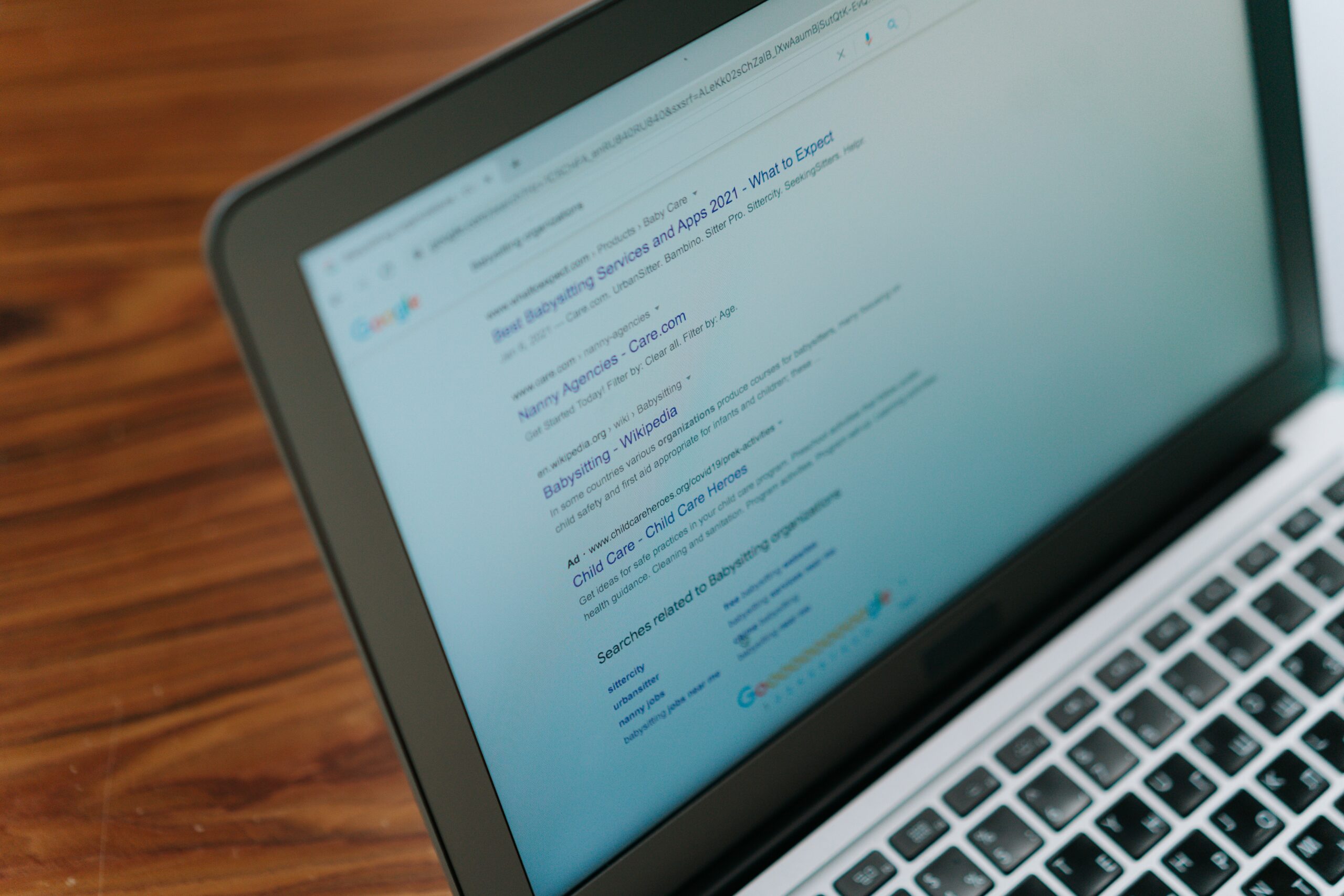Google Business Profile – An introduction
A Google Business Profile is a free business listing that appears on Google Maps and Google search when people search for businesses in a particular location. It allows businesses to share important information with customers, such as their location, hours of operation, and contact information.
Having a Google Business Profile is important for businesses because it helps them to be more visible to potential customers. When someone searches for a business on Google, the results page typically includes a list of local businesses, along with their addresses, phone numbers, and ratings. If a business doesn’t have a Google Business Profile, it may be less likely to appear in these search results, which can make it more difficult for customers to find the business.
To set up a Google Business Profile, follow these steps:
- Go to https://www.google.com/business/ and click on “Start now.”
- Sign in with your Google account or create a new one if you don’t already have one.
- Enter your business name and address. If your business has a physical location, you can select “I deliver goods and services to my customers at their location.” If you operate online only, you can select “I do not serve customers at my business address.”
- Choose the category that best describes your business.
- Enter your phone number and website URL.
- Click on “Finish” to complete the setup process.
Where can my Google Business Profile be viewed by customers?
- Google Maps – When someone searches for a business on Google Maps, the results page will include a list of local businesses, along with their addresses, phone numbers, and ratings. If a business has a Google Business Profile, it will appear in these search results.
- Google Search – When someone searches for a business on Google, the search results page will include a list of local businesses in a box on the right-hand side of the page. If a business has a Google Business Profile, it will appear in these search results.
- Google Business Profile dashboard – Business owners can view and manage their Google Business Profile by logging into the Google Business Profile dashboard. From here, they can edit their business information, respond to reviews, and see insights about how their profile is performing.
- Google Maps (mobile app) – Customers can view Google Business Profiles on the Google Maps app on their smartphones. When they search for a business, they will see the business’s name, address, phone number, and ratings. They can also see photos and read reviews that have been left by other customers.